
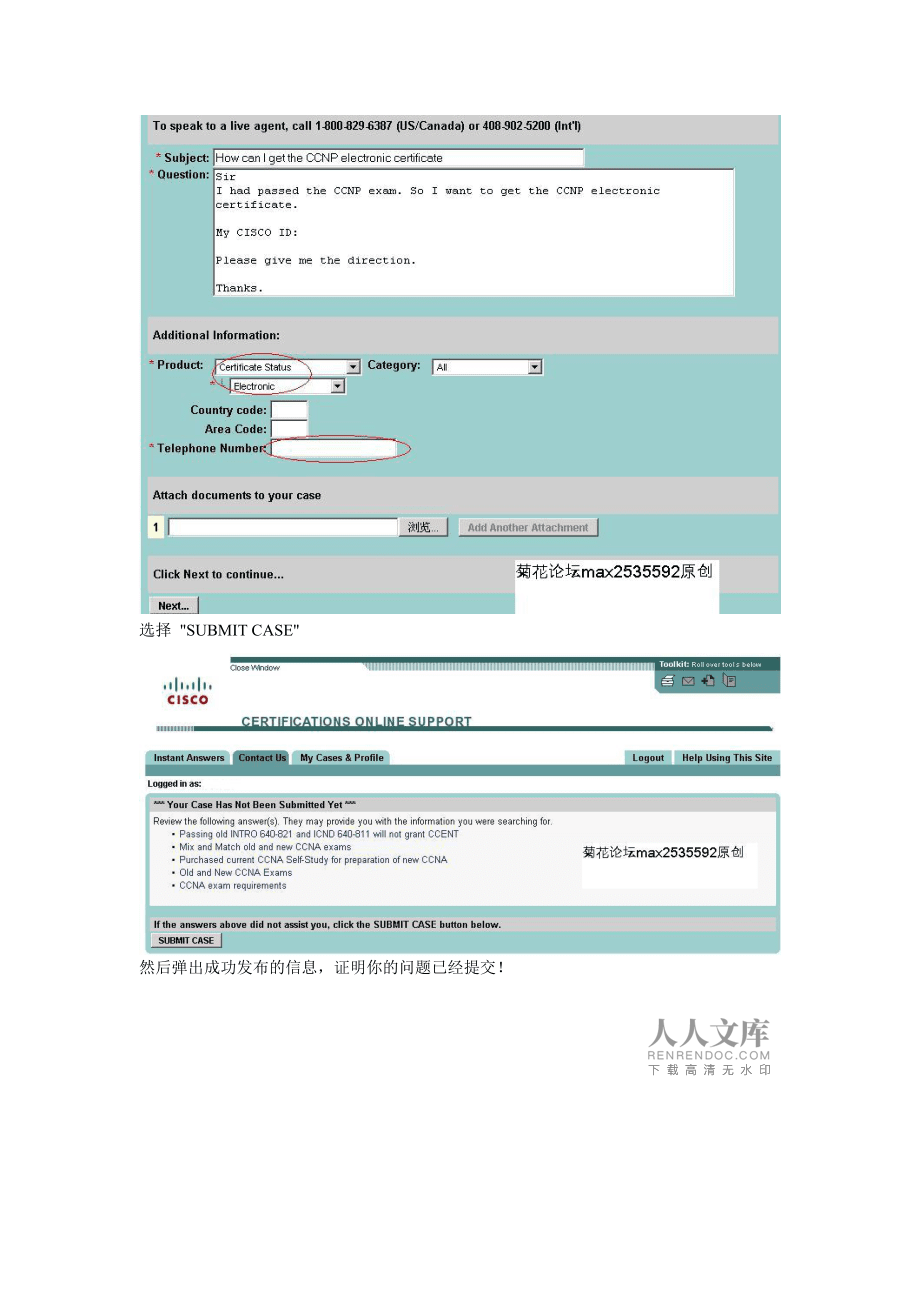



版權說明:本文檔由用戶提供并上傳,收益歸屬內容提供方,若內容存在侵權,請進行舉報或認領
文檔簡介
1、段時間看到別人申請了自己的電子證書!心里面癢癢的,也想擁有自己的CCNP的電子證書,于是,就花了些時間去研究,也在論壇上面提問了,可是,似乎知道的人不是很多!幸好有高人指點了,在這感謝小俠唐在飛,告訴我申請的地址!看見網絡上面似乎沒有關于如何申請CCNP電子證書的教程,我就給大家寫一個吧!希望能幫助到其他的同學!回饋大家!回饋論壇!1.首先登陸: 創建一個自己的帳號,方便提問和接收email.2.創建帳號登陸后,選擇 “Contact US” 的標簽選項!如圖,注意*的選項必須要選擇和填寫!然后,選擇“NEXT”。選擇 "SUBMIT CASE"然后彈出成功發布的信息,證明
2、你的問題已經提交!3.通常在2個工作日的時間,CISCO會對你的問題提供解釋!你可以在下面圖中找到你問題的回復!這個回復是要求你提供準確的email地址,它好給你電子證書的連接!4.選擇 UPDATE QUESTION 來更新的問題和回復!5.回復你的電子郵件地址!6.然后你會收到CISCO的確認郵件!如下:7.下面要做的就是,等CISCO的郵件通知了!你會收到如下的郵件!"Dear xxx,Congratulations! You have earned your Cisco Career Certification. Your Cisco Certified Network Pr
3、ofessional certificate is now available via the Certifications Tracking System.To access your electronic certificate online, go to Please note that Adobe Acrobat is required to open and view your certificate. To download the latest version of Adobe Acrobat, click here.For information on logging in t
4、o the Cisco Career Certifications Tracking System, click here.You are part of an elite group of highly trained networking professionals who have chosen to extend their knowledge and strengthen their professional credentials through Cisco Career Certifications. Your certification validates your exper
5、tise in the use of Cisco products in networking environments.Your certification also allows you access to the Cisco Certifications Community, an online knowledge-sharing resource available only to certified individuals. The community contains certification news, networking tips, live talk shows, gam
6、es and discussion forums as well as learning program information. Login at using your C ID and password.Through the Cisco Career Certifications Tracking System you can monitor your certification progress, view recertification deadlines, and keep current with program enhancements and new offerings. Y
7、ou can also use the Cisco Career Certifications Tracking System, (through the Validation and Logos tab) to download the corresponding logos for use on your business card, letterhead, or other promotional materials. Choose the Certification Logos option and follow the instructions.Cisco certificates
8、are uniquely numbered. Both certified individuals and third parties can verify authenticity by entering the certificate number (located on the bottom left of the certificate) at If you have questions, visit our Certifications Online Support tool at Again, congratulations on earning a Cisco Career Certification. We look forward to a productive, ongoing relationship with you as you continue to expand your networking expertise.Best wishes on your continued success,Cisco Career Certifi
溫馨提示
- 1. 本站所有資源如無特殊說明,都需要本地電腦安裝OFFICE2007和PDF閱讀器。圖紙軟件為CAD,CAXA,PROE,UG,SolidWorks等.壓縮文件請下載最新的WinRAR軟件解壓。
- 2. 本站的文檔不包含任何第三方提供的附件圖紙等,如果需要附件,請聯系上傳者。文件的所有權益歸上傳用戶所有。
- 3. 本站RAR壓縮包中若帶圖紙,網頁內容里面會有圖紙預覽,若沒有圖紙預覽就沒有圖紙。
- 4. 未經權益所有人同意不得將文件中的內容挪作商業或盈利用途。
- 5. 人人文庫網僅提供信息存儲空間,僅對用戶上傳內容的表現方式做保護處理,對用戶上傳分享的文檔內容本身不做任何修改或編輯,并不能對任何下載內容負責。
- 6. 下載文件中如有侵權或不適當內容,請與我們聯系,我們立即糾正。
- 7. 本站不保證下載資源的準確性、安全性和完整性, 同時也不承擔用戶因使用這些下載資源對自己和他人造成任何形式的傷害或損失。
最新文檔
- 財務會計學模擬題
- 自動控制原理考試題
- 設施維護管理制度(9篇)
- 2024-2025學年冀教版八年級下學期英語期末試卷(含答案)
- 幼兒園《疫情防控安全》教案5篇
- 2023年電大開放教育貨幣銀行學網考題庫
- 2025年android自學教程!BAT等大廠必問技術面試題BAT大廠面試總結-bat企業安卓課程
- 期末應用題專項訓練:分數的加法和減法(含解析)-2024-2025學年數學五年級下冊人教版
- 建筑施工特種作業-建筑電工真題庫-9
- 日語聽力題目大全及答案
- 2024年黃岡團風縣招聘城區社區工作者真題
- 2025圖解《政務數據共享條例》V1.0學習解讀
- 2025電商平臺店鋪轉讓合同模板
- 2025年人教版(2024)初中英語七年級下冊期末考試測試卷及答案
- (2025)事業編考試題庫(附含答案)
- 女性美學課堂企業制定與實施新質生產力項目商業計劃書
- 高端私人定制服務方案
- 2025年保密知識競賽考試題庫300題(含答案)
- 部編版2024-2025學年四年級下冊語文期末測試卷(含答案)
- 2025年醫保政策考試題庫及答案:基礎解讀與醫保政策法規試題試卷
- 2025至2030年中國液化設備行業投資前景及策略咨詢研究報告

評論
0/150
提交評論